V2.0Hi all, I have Just completed up dates for KiwiFarm. Thank you for your patience and comments. They help a lot finding little bugs in the game. Here is what I have done
1. Fixed 'Farm Manager mode" and "Start from scratch mode". You now have nothing there.
2. Fixed floating objects around Dairy and around the map. All trees are now set right.
3. Fixed small problems on Field 1, 6, 9, 12, 20, 21 and 23. All feilds can be joined up with know problems now. Seeder and plows all work fine on them. Also some background work thats not noticable.
I would like to thank Mike from GNG Modding. He is very helpful and deserves a big thank you for helping me and showing how to fix minor bugs on both my maps. He is a top bloke. Also Gaming with Kentuckian JD and B.O.B FarmWrangler.
This map has a rar file that needs to be unzipped. Inside is 2 zipped files. One is the map, the other is the multifruit silo. Add them to your mod file and when you start your game, the silo will be on the farm. If this is not to your liking. Delete it. To the rest, Enjoy.
Cheers. Cazz64
V1.3 Multifruit Update:
Hey guys, Well I have spent some time on this now and I would like to thank B.O.B (FarmWrangler for his input and for testing the map out for me. Also and big thank you for those who gave feedback on small problems they came accross playing earlier versions. I have left feilds open as I planed to let you guys change it ingame to suit how you would like it. All sell areas are fenced in. Here are a few notable things that I've done besides background work.
1. Fix Poplar missing.
2. Add Multi Fruit and Fruit hud colour pictures.
3. Fenced and added barrier gates to selling areas.
4. Added farm houses to map boundary.
5. changed farm ownership areas to 4 small feilds.
6. Redone all feilds and redone farmlands from scratch, so ownership land is up to roads that surround feild.
7. Added multi Fruit silo in zipped file and gps along with map. You have to unzip file you download and put 3 zipped files into your mod folder.
8. This map will NOT run properly if you have Tardis mod in file.
9. Added hay loft as requested but you can sell it if you like as multi fruit silo takes those.
There are 2 small errors that I am unable to work out yet. I have gone over everything but cannot find the problem. I'm hopping that this will be the last update to this map as it was only going to be a starter map. If someone knows how to fix minor errors, please contact me. If this is not to your liking. Delete it. To the rest, Enjoy. Cheers. Cazz64
V1.2.1 Update:
Afternoon everyone. I'm still doing work on multi fruit version which will be next. I have done this one for grain station selling point fixed. I have been asked to have a larger Harverster and seeder, So I added them in from this version forward. I did a little back ground work on this version. Have feed your animals a bit of tucker as you will need to start fresh on this one.
Sorry for the delay, I didn't want to release this until I had done most dirt roads done. There are a few little changes you will see from last version. This is my first map build so thank you for your patience. Enjoy. Cheers. Cazz64
P.S. if there is a fs19 map modder out there that could help me with a few minor hicups I have, please leave a comment below. Cheers
V1.2 Update:
Afternoon to you all. I have been up all night going through this map and with the help from shy wizard. the map is error free and vehicle trigger glitch works at the shop. You will notice that the file size is smaller than original. Been getting rid of buildings, rocks etc from under the terrain. So hers is whats been done.
1, Error message fixed.
2. Fixed Vehicle sell trigger at shop.
3. cleaned up everything under map.
4. Now have 15 sell points around the map.
5. Asphalt and dirt roads all lead to different sale triggers. (Roads can be removed)
6. Spruce and Pine trees have been added along main roads. All can be cut when you buy the land.
7. Have increased forest size by 3x.
8. Cleared out all floating objects.
NOTE: When you add this zip file to your mod folder, DO NOT rename file. you will loose some sell points and have errors.
I only upload to modhub.us, so if its on the sites I wont be able to fix problems you may run into. Thanks for uploading.
If this map is not to your taste, Dellete it. Everyone else. Enjoy
V1.0.1 Update:
Hello to you all. Thank you for your requests to my map.
1. I have fixed sell trigger at shop,
2. I have added farmlands now. So you only have one fiel with some grass. (You also own the BGA land so you can sell there off the bat. Don't forget that you only get paidout at midnight from BGA).
3. I have added rocky boundry around boundry map.
4. Readjusted boundry collision around map.
I will be adding more tree around boundry area and be adding more sell triggers on future updates.
Please realise that this is my first public map and I am learning as i go with little prblems that you may come accross. I designed this map for the players that want to create the map to there liking in-game.
I would like to thank ShyWizard, Nick the Hick and B.O.B Wrangler for there tutorial videos. If it wasn't for these guys along with Stevie, This map would not be possible. Cheers
Thank you to ShyWizard in sorting out error and sell trigger issue
V1.0.0
Hi, I have been asked to do a blank 4x map with sell point triggers set up. I have them spread around the map and all work fine as in pictures supplied, I have added fields without trees, (There is a forest in bottom right where port 1 is). I have added a farm whith Chickens, Sheep, Pigs, Horses and cows to start you off. I have only done a couple of roads around selling areas so roads can be removed in paint mode. This map I made for those that want to build the map ingame to how they want it. If you have any negative thoughts on how this map is not to your liking, Delete it. This map was request to be like this. Enjoy
Donation Link: paypal.me/cazz64








































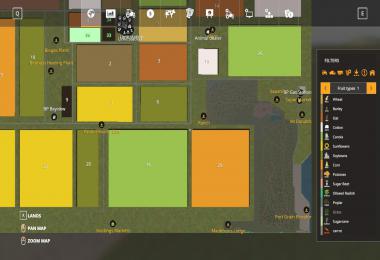









COMMENTS
ty for this been waiting for it
What are the errors you struggle with?
@John No worries mate
@ME There are none now I hope!
@CAZZ64 This is a great map! Thanks for all the work you put into it.
I am currently using version 1.3 Do I have to start a new game for this version?
@Raven13340 Yes you will. Thank you for those kind words sir. Cheers. Cazz64
Thank you for this update. I had to do a fresh start but moved all I had over to this version. Fields 9 & 12 are fine now. No more Micro-stutters. Have not had a chance to check other fields yet but I would say you have fixed them all. Are you still going to add tobacco and hemp? Sorry for asking. Thank you Cazz64. You guys do a great job
This map ...needs more sheep :) cheers mate, awesome to have a local map, looking forward to having a look around it.
can not download it cuz modsfile.com says it has the wrong ip.
@tractorman Not to say you don't have an issue, but I just downloaded it fine
as a kiwi myself got to say cheers bro great map going to use it for my online streams
My Favorite map. Thanks for all your work. Looking Forward to seeing the new updates.
Hi,
I unzipped the rar file, and moved over the two zip files to my mods folder, however, the map does not show up in game for me. Any suggestions? Thanks!
Same issue as here.. Can't see the map ingame :(
Why can't I play this map? I download, unzip like it says, place the files in my mods folder and... nothing :( I dosen't show up ingame ffs :(
I tried to unzip it all, open in giants editor, save it again, rename folders etc. to no avail. PLEASE help! I really wanna play this map! It looks perfect!
@CAZZ64
Hey guys. Sorry for the delayed response. I have spoken to a good friend to see if he has the same problem of it not showing up. It may be conflicting with another mod, I know last one had to have guidense mod in it but will check others first and get back to you. Cheers, Cazz64
Works fine here, make sure you do not unzip the map, you still have to unzip the download zip which will have 2 zip inside it, and do not change the zip name. Also try it with no other map in the mods folder.
Everyone please look at "GNGMODS" comment above. I reached out to Jim to double check. Cheers, Cazz64
The map does not show up in game
hey @CAZZ64 i was reading through some of your comments and noticed all the hate. these people need to keep it to them selfs. i myself have had problems with that stuff.
@CAZZ64 Hi and thanks for replying. I'm not a hater if that is what @BABCOCK suggests. I'm simply a player that would love to play your map! Like... badly! It's perfect for me when I look at it in the Giants editor. However like I said the map dosen't show up in game. Of course I know how to unzip the files and I have (and still do) a bit of amateur modding myself, so I know the basics at least. Still I can't get the map to show in game. A conflict with an other mod, yes maybe... But where to lo
@PLEASE HELP If you dont already have a backup folder for your mods, create one and put all your mods into it. Your main mods folder should be empty. Add this map and silo mod in it and check if it shows up in game, then start adding your other mods back in. Keep a note on what mods are being added back in. That is what I would do. Hope this helps. Cheers, Cazz64
Write a comment