This version supports FarmingSimulator 19 and FarmingSimulator 17.
When you first start, if the program detects two installed games at once, you will be asked in which mode to work. In the same window, you can enable or disable the query before each launch of the manager. Also, the selected mode can be changed in the settings. When a single game is detected, the manager will start up in the appropriate mode.
Categories for 17 farms, I had to adjust to the new interface.
Also in the "All Modifications" menu, icons appeared on the mods indicating which game they are for, you can check if mods are installed by mistake. You can disable the icons in the same place in the pop-up menu at the top by clicking the gear icon.
The same icon will be displayed during the installation of mods.
German language added to the program, thanks - Dominik
Of the main fixes:
- Fixed crash when opening "Mod Packs"
- Fixed a problem when the program could crash when loading mods.
- categories are fixed in the "Uncategorized" section (erroneous, or from the wrong version of the simulator)
The editor has been improved, now the value of the first tag (without children) is also being edited.


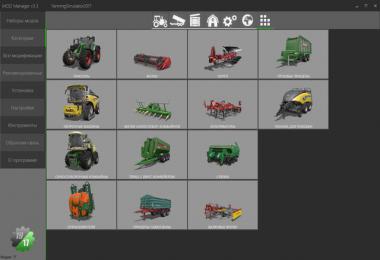



COMMENTS
Has not been fixed. Opening Tools / Color Converter = instant crash
Win 10 64bit latest updates
super mod tres pratique , dommage d avoir des rubriques en russe
Still crashes under win 7 64 bit after a few mods load
crash,bad version :(
crash log:
Problem signature:
Problem Event Name: APPCRASH
Application Name: MODManager_v3.3.0.0Multi.exe
Application Version: 3.3.0.0
Application Timestamp: 5c5f277a
Fault Module Name: devil.dll
Fault Module Version: 0.1.7.8
Fault Module Timestamp: 49b43696
Exception Code: c0000005
Exception Offset: 00068861
OS Version: 6.1.7601.2.1.0.256.48
I am the author of MOD Manager
Please send me log files so that I can fix errors - [email protected]
P.s. Remember to launch the program you need Net Framework 4.6.1
where do you put the file under mods
Farmework installed still crashes on start up in Win 7 64bit
Faulting application name: MODManager_v3.3.0.0Multi.exe, version: 3.3.0.0, time stamp: 0x5c5f277a
Faulting module name: devil.dll, version: 0.1.7.8, time stamp: 0x49b43696
Exception code: 0xc0000005
Fault offset: 0x00068861
Faulting process id: 0xd0c
Faulting application start time: 0x01d4c28920ff5ef0
Faulting application path: C:\Users\nn\Desktop\New folder\MODManager_v3.3.0.0Multi.exe
Faulting module path: C:\Users\nn\Desktop\New folder\devil.dll
Report
Please update your program to version 3.3.2.0
Where is 3.3.2.0 at?
Ok i got 3.3.2.0 and it loads all the way now with no crashes.
Write a comment