NO ERRORS OR WARNINGS! CLEAR LOG!
Almost empty, PLAYABLE by ALL 16x map .
simply add to mod folder and enjoy
As always feel free to edit the map, if you make major changes to the map feel free to share your creation.
Until them only ORIGINAL download link please!
This is a work in progress, when i released the 16x Empty map with no errors there was a massive demand for a working playable 16x map.
Needs PDA map corrected still!
Direct Download link
https://mods.to/3ffeqkrd5oot/FS19_Peasantville3.zip.html
Here it is, needs lots and lots and lots of cosmetics,
you can create new fields
or do a 2.1 million dollar contract
10 fields
13 purchasable lands (can purchase the whole map)
Shop
Farm Dealer
Gas Station
1 BGA
3 sell points to be able to sell all fruits
10 fields of different sizes
and 1 MASSIVE field :)
Field 1 (field01) : 576.240 ha
Field 2 (field02) : 256.160 ha
Field 3 (field03) : 144.120 ha
Field 4 (field04) : 64.080 ha
Field 5 (field05) : 16.040 ha
Field 6 (field06) : 81.090 ha
Field 7 (field07) : 16.040 ha
Field 8 (field08) : 16.040 ha
Field 9 (field09) : 16.040 ha
Field 10 (field10) : 16.060 ha
this 16x map has been in testing with no errors all sell points are working,
almost all fields have been tested for harvest, more testing needed. (ongoing large summer project)
FS19 Peasantville 3 16x field and sell point test
https://www.youtube.com/watch?v=dUwZjP8uH5o&feature=youtu.be
100% free support forum for all parzival's creations visit https://www.fs19.gridfree.ca/
Peasatville 1 a 4x map with never seen before selling locations is almost ready for testing (first major release in next couple weeks)
Peasantville 2 will be either a 8x or 12x map, still building the empty base map, the map that runs the smoothest out of these 2 sizes will be used for peasantville 2, also with selling locations never seen before, and done in a big way. (release approx mid summer)





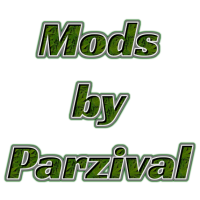
 Donate with Paypal
Donate with Paypal

COMMENTS
forgot the grass growing patch
Peasantville 3 1.1.2 Beta
added 1.3 grass growing patch
direct download link
https://mods.to/rxp4zgoap6ly/FS19_Peasantville3.zip.html
beau début hâte de voir la progression
nice start looking forward to see the progression
No errors, but it has micro-stutter, which is irritating. Read somewhere that tipcol has something to do with it. If you can fix this, I'll do a few videos on it.
it is a rendering spike, currently there is no correction, plus the editor can not see the edges of the map, and why it is being released more as an empty map to build on, either in editor or in game, until these issues can be corrected.
if you want to start building your own from this template,work mostly on building and thing you place in the map, any corrections will be done to textures, the painted roads, grass, and all the paint layers, by concentrating more on placeables, you can simply import your work into the next updated map, any textures that get changed should be overwritten to reduce chance of issues.
Hi PARZIVAL You need a 16x script for the GE then you can see the complete map. Its the same script als ls15 ls17
pas de critique cette carte devrais avoir un potentiel plus que bon je rappelle que PARZIVAL
nous montres une ébauche de la carte et que toutes aides qui pourrais lui être utile seras la bien venus si vous voulez un résultat de qualitè.
no criticism this card should have a potential more than good I remind you that PARZIVAL
shows us a sketch of the map and all help that could be useful will be welcome if you want a quality result
this fix the map its easy
1. Open your map in GE.
2. Click on the Scripts button at the top.
3. Create a New Script
4. Name it.
5. Copy the lines that I posted below.
6. Paste those lines below the Green lines information.
7. Click save.
8. Click Execute.
9. Your issue should be all fixed.
Every-time you start on a new map just click on Scripts find the name you created and execute.
Happy 16x Map DAY!!!
setAudioCull
got 2 http://americaneaglesmodding.com/index.php?topic=13942.0 its a easy fix dude
setAudioCullingWorldProperties(-4096, -100, -4096, 4096, 500, 4096, 16);
setLightCullingWorldProperties(-4096, -100, -4096, 4096, 500, 4096, 16);
setShapeCullingWorldProperties(-4096, -100, -4096, 4096, 500, 4096, 64);
Thank you to all helping to get these issues corrected,
I will work on these additions, to get a complete working 16x map.
dont forget the free forum on fs19.gridfree.ca.
this is where every new update is released first, to many complain on modhub, even when it says it can be fully completed lol.
the script works. thanks.
now just need to work on the rendering tick
Good luck to you Parzival. Stick with it and I know you can do it. And don't listen to the complainers. Those of us who care way outnumber the complainers.
testing FPS tick, from the video footage, the map renders the entire width of the map x so many pixels ,
16x map = 16384 x approx 200 pixels
4x maps = 8192 x approx 200 pixels
the issue seems to be how giants renders the map,
the render is the lines people see going across the fields and can be seen on all maps,
https://www.youtube.com/watch?v=6CpmNLzovg0&feature=youtu.be
I have tried the files at many different resolutions, and no change but errors, and a map not playable, it seems to me the render is set to max width of map x so many pixels of height, the harvesters seem to be on this same size of render, if the rendering size can be reduced to lets say default map width and cycles through the entire map in smaller sections,
this could also be why when a farm gets large the fps drops drastically,
the other mapper didnt put all the right info layers in, by other map there should be 4 of each
this map was created from Giants latest Mod map, and increased dimensions, the info layer is the way giants requires it as far as i am aware
@Parzival
Really nice to see you working on FS19 as you've done in the previous games. Top tier stuff so Big thanks.
i wanna thank you for the base for my map. i change thinks here or there :)
http://www.modhub.us/farming-simulator-2019-mods/vladland-1-0-0/
Write a comment