About:
This is a roofgrill with lightsign. Both Roofgrill and lightsign is in chrome.
When using this you will have around 165 dots on your truck to other accessories.
You will find dots to select, both on front, sides and back of truck.
165 dots yes, but nobody says that you have to use them all at once.
Use these dots for, light, horn, beacon and later for much more
Always make room for an update they say, so thats what I did.
Mod: Roofgrill with Chrome Lightsign V1.0
Credit: Flemming Vinge, SCS
Download it without commercials, you do not even need to wait for any countdown. No DL speed limit, no password before DL, no mod protection and of course 100% Free.
Mod Compatible:
This mod work together with all mods out there. Before and after.
Compatible with ETS2 v1.9.x and older versions.
In game:
Object: Roofgrill
Name: Devil Lightsign
Price: 666
Level: 6
Suitable for:
Scania R Topliner Cabin
Scania Streamliner Cabin
Volvo FH 2009 Globetrotter XL Cabin
Volvo FH 2012 Globetrotter XL Cabin
Daf (In a later version)
Iveco Hi-way (In a later version)
Iveco Stralis (In a later version)
Man TGX (In a later version)
Mercedes Actros (In a later version)
Renault Magnum (In a later version)
Renault Premium (In a later version)
Replacing: No model will be replaced.
Changed files: Nope, not one single file in game will be changed.
Make your own name:
Edit the dd-light.dds files in your favorit DDS editor.
The dd-light.dds file is located in vehicle\truck\upgrade\roofgrill\*trucksname*\texture\dd-light.dds
Installation:
1. Download from the link above.
2. Move the downloaded file into your "My Documents\Euro Truck Simulator 2\mod" folder.
3. Start the game and edit the profile you want to use. (Edit button is on the bottom left of the profile selection screen)
4. Check the box next to the mod file named "dd_lightsign_v1" in the panel on the right hand side of the profile edit screen.
5. Visit your local truck workshop and make sure you have the biggest cabin on your truck.
6. Find the Devil lightsign where you find the other roofgrills..
7. Start adding accessories to your truck by clicking on all the dots.
8. Done
To uninstall, disable the mod in the profile and *optionally* delete the mod file from the mod folder.
Copyright:
Share it with everybody, Upload it to other sites, do what ever you feel.
I don't care what you do with it, you have my permission to re-post as much as you'd like everywhere.
Why this mod?:
It was just something I did, while learning how Blender works.
-Flemming V

- 6 Likes
- 1 Comments
- 1127 Downloads
-
2 Downloads in
-
11 years ago



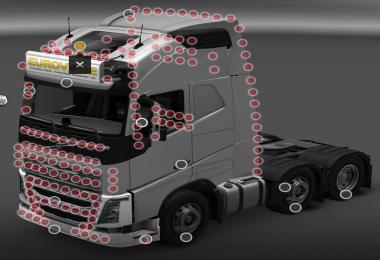



COMMENTS
nežinau
gal ir geras :)
Write a comment