Prior to posting in comments:
Read the full description, your answer may already be here
Check out the KISS Forum especially if you are posting about the All-in-One (AIO) the forum is the most appropriate place for posting on the AIO and other Grandpa's mods
Read previously posted comments, answers to a lot of questions already there, read at least a couple of pages in
New Feature - Alternative Settings
To use Alternative Settings:
look in res_mods/xvm/configs/Alternative Settings folder
find the setting you wish to use
copy the files from the settings folder into res_mods/xvm/configs/arasgrandpa folder
Alternative Setting Options
Color Blind
Default OTM
EFF replace WN8
HitLog on Bottom
HitLog on Top
Icon and Tier in OTM
No HitLog
No minimap line
Old Style KISS OTM
Player Names in OTM
Tier Marker in OTM
Vehicle Icon in OTM
PLEASE REVIEW CHANGE LOG FOR CURRENT VERSION INFORMATION
World of Tanks Version: 0.8.11
XVM Client Version: 5.1.0
Please read change log for instructions
NOTICE
To recreate the entire KISS Interface, follow these instructions or visit the KISS XVM Webspage and follow the instructions to get a FULL battle interface, including many of my other mods:
Option
Download and install the the Standard All-In-One (AIO)
Download and install the latest version of the configuration and XVM client files from Curse NOTE: If you do not complete this part, you may not have the latest config files. I only post new AIO if there are MAJOR changes, not configration or XVM client updates.
Additional Mods for Complete Interface
These are additional mods not included in the KISS XVM download. They are developed and tested to work with KISS XVM and will further enhance your WoT interface.
Grandpa's Colored Messages After Battle
Grandpa's Visibility and Lighting Mod - improves lighting quality, removes bloom, and removes fog in most maps
Grandpa's Content Mod - enhances static content in game
Grandpa's Favorite Voice and Sound Mod
Gray Crash Skins
For Vehicle Icons, use KISS Style 1 Vehicle Icons or any other style from Curse.
For Battle Loading Screens, use Battle Loading Background Screens
For Custom Icons, use Ammo, Equipment, and Crew Icons
Recent Changes




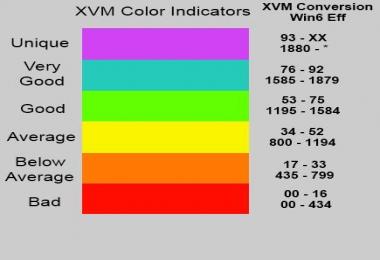







COMMENTS
There are no any comments
Write a comment